How to save almost any media file in Firefox
Don't you hate coming across a great video or audio file on the web, but you aren't given the option to download it. These embedded files can be tricky get, but Firefox has a feature built right in that makes it a breeze.
1. In Firefox, go to any website that has an embedded media file you want to download. (In our case a flash file .swf)
2. Right-click on the page and select "view page info".
3. Click on the Media Tab.
4. Scroll through the list until you find the file you want (it will probably be of type embedded.)
5. Then click the save as button and you got it. (To run a flash object, just open it in a web browser.)
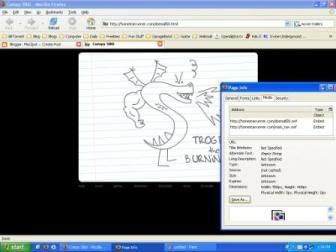
For the complete guide visit inner.geek.
+MacMan




0 Comments:
Post a Comment
<< Home